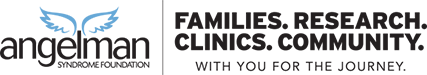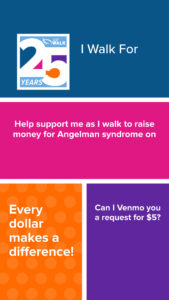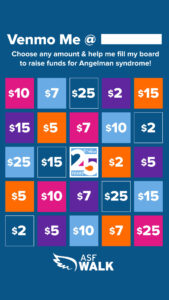Celebrates 25 years of the ASF Walk by wearing the same emblem as the original tee in 1999.
Pick up your ASF Walk retro tee at the event.
Register by April 5th to be guaranteed a shirt.
T-shirts WILL NOT be sold at the event. At the end of May, there will be a limited quantity sold online.
Registration & Fundraising Page FAQs
Below, find tips and instructions for registration and using the registration and fundraising platform.
Here is an article that explains the registration process, step by step.
- After registering, you will receive a confirmation email. Click the link in the email to visit your page. If you do not already have an account, you will be prompted to setup a password.
NOTE: If you registered for an ASF event or GoFundWings page after October 2022, then you already have an account.
- On your fundraising page, click Login in the top right corner of your screen. If you are on a phone, click the menu symbol, then Login.
- Once you are logged in, click Manage to access the customization tools.
In two simple clicks, you can share your ASF Walk fundraising page on Facebook AND donations you receive through Facebook will be automatically reflected on your fundraising page.
To do this, click the Facebook tab when logged in and managing your page. Please note, this is not available on team pages.
See instructions on how to create your Facebook fundraising page.
- When viewing your page on a phone, look to the right of your name and click Share.
- Four options appear. Select Text.
- The link to your page appears in a text. All you have to do is add recipients and message.
TIP: Send the link via a group text. Then as friends donate, respond to the person via the group chat. Thanking them publicly will be a gentle reminder to others to donate.
When registering children and others under your own email address, you can access their pages via the confirmation email or your Supporter Profile.
- Login to your account from any fundraising page. (You can follow the link from the confirmation email.)
- In the top right, click the icon or initial of your name and select My Profile from the menu.
If you are on a phone, select the menu icon first. - Here you can see all the pages of the people you registered. Click View to go to the page you want to customize. Then click the Manage button in the top right.
The team captain has access to customize the team page.
- If you are the captain, log into your fundraising account.
- Click the Manage button at the top of your Team page.
- Here you can customize the message and photo for your team page.
To a join a team that is in a different location than where you will walk:
- Select the ASF Walk location where the team is based.
- Join the team and Register as a Virtual Participant.
- Contact the coordinator for the location you will attend and let them know you will be coming.
Find contact information by selecting the location on angelman.org/walk.
To have cash and checks credited to your fundraising page, send them to the ASF office.
Make sure to include the name of the person or team that you would like credited.
Address:
Angelman Syndrome Foundation
13396 Tegler Drive
Suite 120-#257
Noblesville, IN 46060
If you are a volunteer of the ASF Walk, contact your local coordinator to receive a promo code to use for free registration.
If you choose to pay the registration fee, the amount paid will be credited to your fundraising page.
Fundraising Prizes
All 2024 ASF Walk sites and registered participants are eligible to win prizes. Winners will be determined on May 20th.
See 2024 ASF Walk fundraising leaderboardsRifton Raffle
For every $50 raised by March 15, be entered for a chance to win a Rifton bike. (Funds can be raised by a registered walker or team and includes sponsorships.)
Prize: Rifton Trike. Size & color can be determined by the winner.
Highest Fundraising Teams
The Top 10 fundraising teams.
PRIZE: Safe Place Travel Bundle, valued at $400 each
Top Individual Fundraiser
The participant with the highest amount raised on their fundraising page.
PRIZE: Abram’s Nation Safety Sleeper Bed. Valued at $4,500.
Top Fundraising Team
The team with the highest amount on their fundraising page.
PRIZE: Large team trophy and $500 gift card to Adaptive Mall.
Fundraising Tools & Resources
Here are some resources to help you reach your fundraising goals for the ASF Walk. Whether this is your first ASF Walk or your 10th, spreading the word to friends is key! Let people know why you support the ASF. Start by talking about the individual with Angelman syndrome in your life.
Letters, Messages & Ideas
Find some inspiration with these tips and message examples. Personalize them & share with your friends & family via email or social media!
Canva Templates
Click the images to use the template in Canva.
For Yard Signs, customize in Canva, then order your sign from ESign.com, Staples, Office Depot a poster from Walgreens or another provider.
How to Personalize in Canva
- Select a template below to open the template in Canva. (Canva is a free-to-use online graphic design tool.)
- Click the button below it to Use template for a new design.
- Watch a short tutorial for more.
Use Venmo to Fundraise in Social Stories
Here are two quick and fun ways to solicit donations via Venmo from your social network.
Sponsorship
Know someone who would be interested in sponsoring the ASF Walk? Sponsorship benefits include ways to promote businesses within the local community while showing support of local AS families.
Find information and resources below. Contact your ASF Walk coordinator to discuss opportunities.
- Corporate Sponsorship Form (editable PDF)
- Corporate Sponsorship Request Letter (Google Doc) File > Make a Copy to customize
- Donation In-Kind Request Letter Sample (Google Doc) File > Make a Copy to customize
- Donation In Kind Form
Need a another resource? Contact Amy Friel – webmaster@angelman.org.
Fundraising Leaderboards
Huge thanks everyone who is fundraising for the ASF Walk. Your efforts are making an impact on the lives of everyone effected by Angelman syndrome.
Below are the individuals and teams leading the charge!
Meghan McCarty

Benny Thurin

Braylon Thomas

Jake Tuttle

Lia Perryman

Shelby Ewing

Ozwell James

Tim Bousum

Gavin Staab

Sophie Black

TEAM MEGHAN

Believing in Benny

Olivia’s Happy Feet

Team smISLA 🙂

Braylon’s Besties

Marching for MIRAcles

Team Ethan

Team Pete!

Walk4Bode

Angel Andy's Army